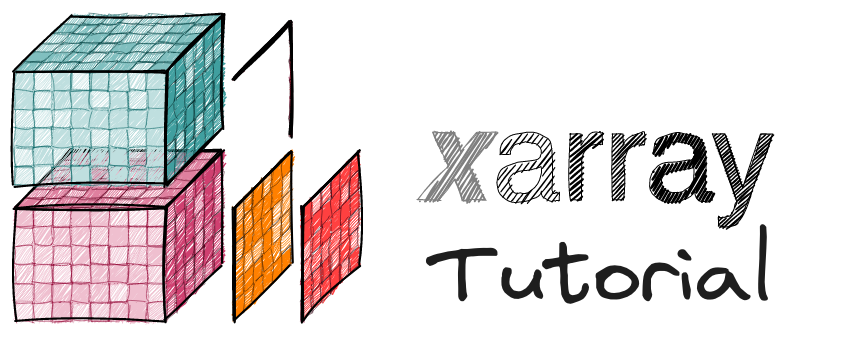Contributing Guide#
This tutorial repository is a great opportunity to start contributing to Xarray.
Report bugs, request features or submit feedback as a GitHub Issue. First check existing issues !
Make fixes, add content or improvements using GitHub Pull Requests, the sections below go over this process in more detail:
See also
The Project Pythia Foundations material on Github and Github workflows is a great place to start if you are new to this.
Content Guidelines#
Please note that examples submitted to this repository should follow these guidelines:
Run top-to-bottom without intervention from the user
Not require external data sources that may disappear over time (external data sources that are highly unlikely to disappear are fine). Small datasets for tutorial purposes can be added here if necessary.
Not be resource intensive, and should run within 2GB of memory
Be clear and contain enough prose to explain the topic at hand
Be concise and limited to one or two topics, such that a reader can get through the example within a few minutes of reading
Be of general relevance to Xarray users, and so not too specific on a particular problem or use case.
Contribution process#
Fork this repository#
We recommend first forking this repository and creating a local copy:
git clone https://github.com/YOURACCOUNT/xarray-tutorial.git
cd xarray-tutorial
Create a Python environment#
You’ll need pixi or conda or mamba, which can be installed from conda-forge/miniforge
We also use pre-commit hooks to run styling and other checks before committing code.
Using pixi (recommended)#
pixi install
pixi shell # exit
Using conda#
mamba env create -f .binder/environment.yml -n xarray-tutorial
conda activate xarray-tutorial # conda deactivate
pre-commit install
Add content#
Develop your new content on a branch. See JupyterBook Docs for guides on adding .md, .ipynb and other content.
git checkout -b newcontent
git add .
git commit -m "added pages x,y and improved z"
Preview your changes#
Running jupyterbook will execute notebooks and render HTML pages for the website. Be sure to fix any execution errors and preview the website in your web browser to make sure everything looks good!
jupyter-book build ./ --warningiserror --keep-going
# Or "pixi run build"
Open a pull request#
git push
Follow the link reported in a terminal to open a pull request!
Instructions for environment management#
pixi can be used to create and update a multi-platform lockfile, so a reproducible set of package versions is installed across different operating systems.
Dependencies (with optional pins) are specified in the pyproject.toml file, and specific locked versions for all platforms are kept in pixi.lock.
Install environment from the lockfile
pixi install
pixi shell # activate environment, "exit" to deactivate
Upgrade all packages to latest versions:
pixi upgrade
Render conda/mamba environment files#
pixi project export conda-environment -p linux-64 .binder/environment.yml
pixi project export conda-explicit-spec -p linux-64 /tmp