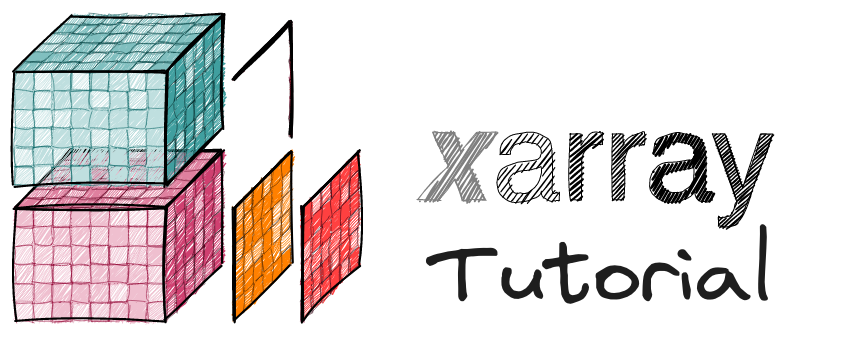Reading and writing files#
One of Xarray’s most widely used features is its ability to read from and write
to a variety of data formats.
For example, Xarray can read the following formats using open_dataset/open_mfdataset:
Support for additional formats is possible using external packages
GeoTIFF / GDAL rasters using the rioxarray package

NetCDF#
The recommended way to store xarray data structures is NetCDF, which is a binary file format for self-described datasets that originated in the geosciences. Xarray is based on the netCDF data model, so netCDF files on disk directly correspond to Dataset objects.
Xarray reads and writes to NetCDF files using the open_dataset /
open_dataarray functions and the to_netcdf method.
Let’s first create some datasets and write them to disk using to_netcdf, which
takes the path we want to write to:
import numpy as np
import xarray as xr
# Ensure random arrays are the same each time
np.random.seed(0)
# Ensure we start with a clean directory for the tutorial
import pathlib
import shutil
datadir = pathlib.Path('../data/io-tutorial')
if datadir.exists():
shutil.rmtree(datadir)
else:
datadir.mkdir()
The constructor of Dataset takes three parameters:
data_vars: dict-like mapping names to values. Values are eitherDataArrayobjects or defined with tuples consisting of of dimension names and arrays.coords: same as forDataArrayattrs: same as forDataArray
ds1 = xr.Dataset(
data_vars={
"a": (("x", "y"), np.random.randn(4, 2)),
"b": (("z", "x"), np.random.randn(6, 4)),
},
coords={
"x": np.arange(4),
"y": np.arange(-2, 0),
"z": np.arange(-3, 3),
},
)
ds2 = xr.Dataset(
data_vars={
"a": (("x", "y"), np.random.randn(7, 3)),
"b": (("z", "x"), np.random.randn(2, 7)),
},
coords={
"x": np.arange(6, 13),
"y": np.arange(3),
"z": np.arange(3, 5),
},
)
# write datasets
ds1.to_netcdf(datadir / "ds1.nc")
ds2.to_netcdf(datadir / "ds2.nc")
# write dataarray
ds1.a.to_netcdf(datadir / "da1.nc")
Reading those files is just as simple:
xr.open_dataset(datadir / "ds1.nc")
<xarray.Dataset> Size: 352B
Dimensions: (x: 4, y: 2, z: 6)
Coordinates:
* x (x) int64 32B 0 1 2 3
* y (y) int64 16B -2 -1
* z (z) int64 48B -3 -2 -1 0 1 2
Data variables:
a (x, y) float64 64B ...
b (z, x) float64 192B ...xr.open_dataarray(datadir / "da1.nc")
<xarray.DataArray 'a' (x: 4, y: 2)> Size: 64B [8 values with dtype=float64] Coordinates: * x (x) int64 32B 0 1 2 3 * y (y) int64 16B -2 -1

Zarr#
Zarr is a Python package and data format providing an implementation of chunked, compressed, N-dimensional arrays. Zarr has the ability to store arrays in a range of ways, including in memory, in files, and in cloud-based object storage such as Amazon S3 and Google Cloud Storage. Xarray’s Zarr backend allows xarray to leverage these capabilities.
Zarr files can be written with:
ds1.to_zarr(datadir / "ds1.zarr", mode="w")
/home/runner/work/xarray-tutorial/xarray-tutorial/.pixi/envs/default/lib/python3.12/site-packages/zarr/api/asynchronous.py:227: UserWarning: Consolidated metadata is currently not part in the Zarr format 3 specification. It may not be supported by other zarr implementations and may change in the future.
warnings.warn(
<xarray.backends.zarr.ZarrStore at 0x7f9508469300>
We can then read the created file with:
xr.open_zarr(datadir / "ds1.zarr", chunks=None)
<xarray.Dataset> Size: 352B
Dimensions: (y: 2, x: 4, z: 6)
Coordinates:
* y (y) int64 16B -2 -1
* x (x) int64 32B 0 1 2 3
* z (z) int64 48B -3 -2 -1 0 1 2
Data variables:
a (x, y) float64 64B ...
b (z, x) float64 192B ...setting the chunks parameter to None avoids dask (more on that in a later
session)
tip: You can write to any dictionary-like (MutableMapping) interface:
mystore = {}
ds1.to_zarr(store=mystore)
/home/runner/work/xarray-tutorial/xarray-tutorial/.pixi/envs/default/lib/python3.12/site-packages/zarr/api/asynchronous.py:227: UserWarning: Consolidated metadata is currently not part in the Zarr format 3 specification. It may not be supported by other zarr implementations and may change in the future.
warnings.warn(
<xarray.backends.zarr.ZarrStore at 0x7f9574533060>
Raster files using rioxarray#
rioxarray is an Xarray extension that allows reading and writing a wide variety of geospatial image formats compatible with Geographic Information Systems (GIS), for example GeoTIFF.
If rioxarray is installed your environment it will be automatically detected and give you access to the .rio accessor:
da = xr.DataArray(
data=ds1.a.data,
coords={
"y": np.linspace(47.5, 47.8, 4),
"x": np.linspace(-122.9, -122.7, 2),
},
)
# Add Geospatial Coordinate Reference https://epsg.io/4326
# this is stored as a 'spatial_ref' coordinate
da.rio.write_crs("epsg:4326", inplace=True)
da
<xarray.DataArray (y: 4, x: 2)> Size: 64B
array([[ 1.76405235, 0.40015721],
[ 0.97873798, 2.2408932 ],
[ 1.86755799, -0.97727788],
[ 0.95008842, -0.15135721]])
Coordinates:
* y (y) float64 32B 47.5 47.6 47.7 47.8
* x (x) float64 16B -122.9 -122.7
spatial_ref int64 8B 0da.rio.to_raster(datadir / 'ds1_a.tiff')
NOTE: you can now load this file into GIS tools like QGIS! Or open back into Xarray:
DA = xr.open_dataarray(datadir / 'ds1_a.tiff', engine='rasterio')
DA.rio.crs
CRS.from_wkt('GEOGCS["WGS 84",DATUM["WGS_1984",SPHEROID["WGS 84",6378137,298.257223563,AUTHORITY["EPSG","7030"]],AUTHORITY["EPSG","6326"]],PRIMEM["Greenwich",0,AUTHORITY["EPSG","8901"]],UNIT["degree",0.0174532925199433,AUTHORITY["EPSG","9122"]],AXIS["Latitude",NORTH],AXIS["Longitude",EAST],AUTHORITY["EPSG","4326"]]')