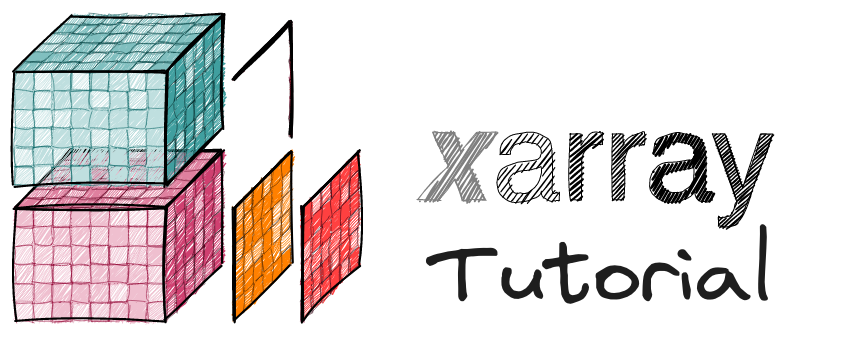SciPy 2023#
Xarray: Friendly, Interactive, and Scalable Scientific Data Analysis#
Organized by:
Deepak Cherian (National Center for Atmospheric Research)
Scott Henderson (Univ. Washington)
Jessica Scheick (Univ. New Hampshire)
Negin Sobhani (National Center for Atmospheric Research)
Tom Nicholas (Lamont-Doherty Earth Observatory)
Anderson Banihirwe (CarbonPlan)
Don Setiawan (Univ. Washington)
Instructions#
Note
You can access a recording of this tutorial here
Running Locally#
See instructions to set up the environment for running the tutorial material here.
Github Codespaces#
This tutorial is available to run within Github Codespaces - “a development environment that’s hosted in the cloud”
☝️ Click the button above to go to options window to launch a Github codespace.
A codespace is a development environment that’s hosted in the cloud.
You can choose from a selection of virtual machine types: 2 cores - 4 GB RAM - 32 GB storage, and 4 cores - 8 GB RAM - 32GB storage.
Additionally, you are able to chose from various Dev container configuration, for this specific workshop, please ensure that Scipy2023 is selected.
GitHub currently gives every user 120 vCPU hours per month for free, beyond that you must pay. So be sure to explicitly stop or shut down your codespace when you are done by going to this page (codespaces).
Once your codespace is launched, the following happens:
Visual Studio Code Interface will open up within your browser.
A built in terminal will open and it will execute
jupyter labautomatically.Once you see a url to click within the terminal, simply
cmd + clickthe given url.This will open up another tab in your browser, leading to a Jupyter Lab Interface.